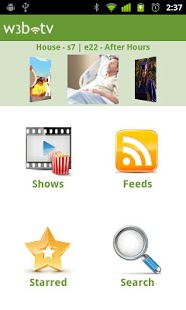W3b Tv 2.0.12
Free Version
Publisher Description
Web Tv turns Android into a remote control for your computer, allowing you to start and control TV shows at a distance.
A huge number of television shows are currently available online. This app makes it easy to find the latest episodes of these shows and instantly start them on your computer using your Android phone. You can then control the playback by using the built-in touchpad and keyboard of Web Tv.
Note that you will need to install our free W3b Tv server on each computer you with to control.
Features
* Use your phone to start a TV show on your computer
* Huge list of available free TV shows
* Remote touchpad feature allows you to control video players on different websites
* Star your favorite shows for quick future access
* Queue feature which gives you one click access to new episodes of your favorite TV shows and videos
Supports displaying shows from Hulu, Youtube, TED, CBS, The CW.
TV shows include: Family Guy, Bones, The Daily Show, The Office, Grey's Anatomy, Modern Family, The Big Bang Theory, Grimm and hundreds more!
Supports Windows, Mac and Linux.
Keywords: TV, Shows, Remote, videos, Remote Control, Touchpad, Keyboard, Tv Shows, Watch, youtube, rss, feeds, webtv, w3btv, hulu, tvguide, hulu.com, Web tv, nfl, superbowl, super bowl, Super Bowl XLVII
About W3b Tv
W3b Tv is a free app for Android published in the Recreation list of apps, part of Home & Hobby.
The company that develops W3b Tv is Marc Stogaitis & Mimi Sun. The latest version released by its developer is 2.0.12. This app was rated by 1 users of our site and has an average rating of 3.0.
To install W3b Tv on your Android device, just click the green Continue To App button above to start the installation process. The app is listed on our website since 2013-02-09 and was downloaded 9 times. We have already checked if the download link is safe, however for your own protection we recommend that you scan the downloaded app with your antivirus. Your antivirus may detect the W3b Tv as malware as malware if the download link to tv.w3b.client.android is broken.
How to install W3b Tv on your Android device:
- Click on the Continue To App button on our website. This will redirect you to Google Play.
- Once the W3b Tv is shown in the Google Play listing of your Android device, you can start its download and installation. Tap on the Install button located below the search bar and to the right of the app icon.
- A pop-up window with the permissions required by W3b Tv will be shown. Click on Accept to continue the process.
- W3b Tv will be downloaded onto your device, displaying a progress. Once the download completes, the installation will start and you'll get a notification after the installation is finished.